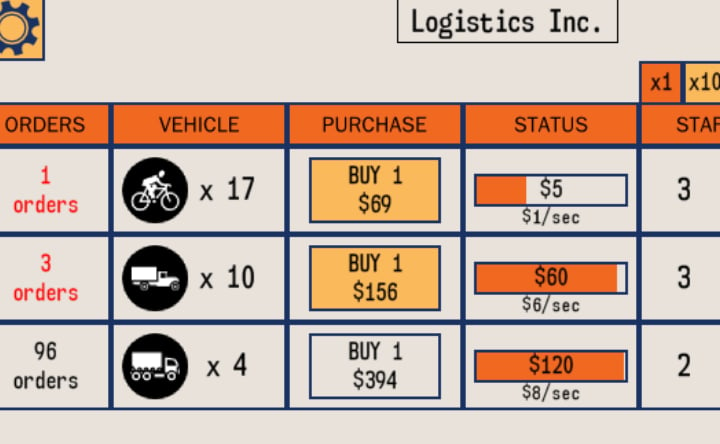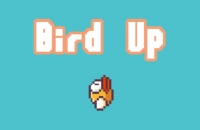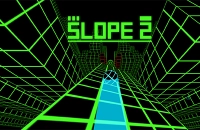Replaying The Game
EMBED CODE
GAME URL
Game Introduction
"Replaying The Game" is a captivating casual game that offers a unique and humorous experience. In this game, you're not just replaying the title; you're replaying the game itself! You get to make choices that shape the course of the game, and here's the exciting part - every time you play, you can change those choices. This allows you to discover new paths and outcomes, making each playthrough a fresh adventure. Dive into a world filled with fun and surprises, all while enjoying this free-to-experience game. Whether you're a casual gamer looking for a quick and engaging pastime or someone who loves a bit of interactivity, "Replaying The Game" has something for you.
How to Play
Getting started with "Replaying The Game" is easy and costs nothing. Use the arrow keys on your keyboard to move around. Press W to move up, A to move left, S to move down, and D to move right. To interact or confirm actions, you can use either the E key or the Left Mouse Button. If you need to cancel or open the menu, hit the ESC key or use the Right Mouse Button. The game offers a range of difficulties from "Very Easy" to "Very Hard", and it automatically adjusts the difficulty based on your performance. So, whether you're a beginner or a seasoned gamer, you can find the perfect challenge level. Just start playing, make your choices, and see where the game takes you!
Core Features
- Diverse Storyline: "Replaying The Game" presents a rich and varied storyline that keeps you engaged throughout your gameplay. There are numerous paths to explore, ensuring that no two playthroughs are the same.
- Multiple Endings: With five different endings to discover, the game offers a high level of replayability. Your choices will determine which ending you ultimately achieve, adding an extra layer of excitement.
- Innovative Difficulty Adaptation: The game automatically adjusts its difficulty according to your performance. This means that as you get better, the game gets more challenging, providing a balanced and dynamic gaming experience.
- Unlockable Content: As you continue playing, you'll unlock additional content, adding more depth and variety to the game. It encourages you to keep coming back for more.
Tips and Tricks
- Pay close attention to the choices you make at the beginning of each playthrough. They can set the tone for the entire game and lead you to different outcomes.
- Don't be afraid to experiment with different choices. Since you can replay the game, use each play as an opportunity to try something new and see where it takes you.
- Keep an eye out for any hints or clues in the game environment. They might lead you to discover hidden secrets or unlock additional content.
Why Play On Our Site?
We offer the official and completely free version of "Replaying The Game" right here on our site. You don't need to download anything - simply click and start playing. Enjoy a seamless and secure gaming experience, all while being able to play this amazing game for free. Our platform ensures that you get to experience all the fun and excitement of "Replaying The Game" without any cost or hassle. Free to Play Online, right at your fingertips!
Frequently Asked Questions (FAQ)
- Question? Is this game truly free to play? Answer. Absolutely! "Replaying The Game" is completely free to play on our site. There are no hidden costs or in-game purchases required.
- Question? Can I save my progress in the game? Answer. Yes, the game supports automatic saving, so you don't have to worry about losing your progress.
- Question? Are there hidden secrets in the game? Answer. Yes, there are plenty of secrets and Easter eggs waiting for you to uncover. Have fun exploring!
- Question? How long does it take to complete the game? Answer. The completion time varies depending on your playstyle and choices, but typically it takes around 3 - 5 hours to finish one playthrough.
- Question? Can I use a controller to play? Answer. Currently, the game only supports keyboard and mouse controls. There is no controller support at this time.
Recommended Games
Comments
Post Comment
Game Categories
Explore different types of games